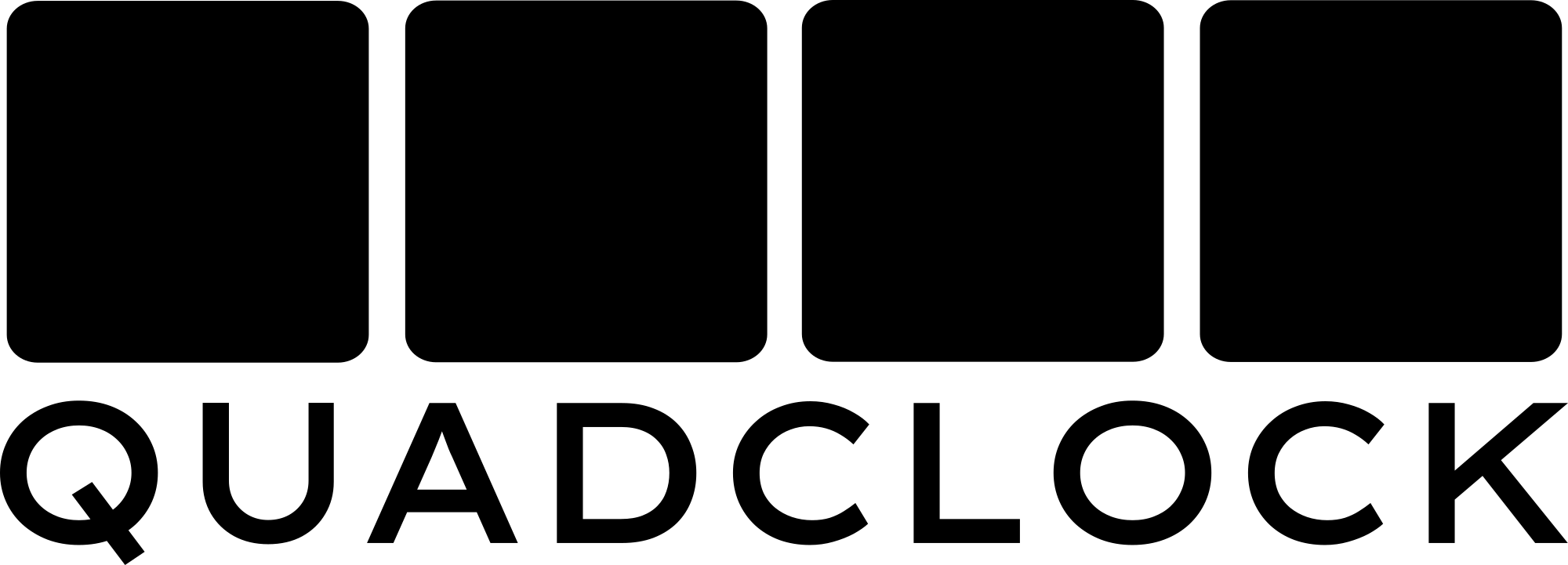QuadClock Orbix Manual
Welcome to the QuadClock Orbix! This manual will guide you through setting up and using your clock. If something doesn’t work as expected, don’t panic, just read on. The answer is probably right here.
Connecting to Power
The QuadClock Orbix is powered via USB-C. Use a proper USB power adapter and cable (a simple 5V adapter will do). You can connect power either at the back or the side, whichever suits your setup best. Just don’t connect both at the same time.
Once powered, the displays will turn on automatically.
Menu Buttons
The QuadClock Orbix is operated using four small buttons on the base. From left to right, they are:
- Back/Exit menu/Switch night mode
- Move up
- Move down
- Enter menu/Confirm
To navigate:
- Press Enter to open the menu.
- Use Up and Down to select an option.
- Press Enter to confirm your selection. If the option has submenus, they will appear on the next screen.
- For adjustable settings, use Up and Down to change values, then confirm.
- Press Back to return to the previous menu level, or to exit the menu.
When the time is displayed, pressing the leftmost button switches on/off manual night mode: the display will dim to the lowest brightness and the color of the digits will turn to red. All sounds are muted (except for the timed alarms).
Feel free to explore, there's nothing you can break!
Setting the Time
To set the time manually:
- Enter the menu using the navigation buttons.
- Go to Time Settings.
- Adjust the year, month, day, hours and minutes by selecting them and using Up and Down.
- Confirm your selection and exit.
Once set, the clock retains the time even when unplugged.
Light meter
The clock automatically adjusts its brightness based on ambient light levels. When it gets completely dark, the digits turn red and all sounds (except for the alarms) are muted. You can adjust the relative brightness in the menu from 0% to 200%.
Setting Up WiFi
Your QuadClock works just fine without WiFi, but turning it on unlocks some great extra features, like automatic time synchronization. For an explanation how to setup the WiFi connection, visit the WiFi Setup page.
QuadClock Orbix Settings Explanation
This guide provides details on each menu option in the QuadClock Orbix, explaining what each setting does and how to use it.
Alarm Settings
Set alarms for specific days of the week.
- Set a daily repeating alarm or individual alarms for each day (Monday–Sunday).
- To disable an alarm, long-press the Enter button.
- Press and hold the up/down button to scroll faster to the desired time.
- Select the alarm sound in the Sound section of the menu.
Font
Choose the font style for the displayed time. A preview is shown while you cycle through the different fonts.
Brightness
Adjusts the display brightness.
Color
Choose the display color.
Sound
Manage audio settings.
- Audio Volume – Adjusts the overall loudness.
- Minute Sound – Select a sound that plays every minute.
- Hourly Sound – Choose a sound for the start of each hour.
- Alarm Sound – Pick the alarm tone (e.g., rooster, cowbells, etc.).
- Silent From / Silent Until – Define a time range for night mode, during which no sounds will play (except for the alarm if set).
Settings
Advanced configuration options.
- Hour Format – Choose between 12-hour (AM/PM) or 24-hour format with or without leading zero.
- Min. Brightness – Fine-adjust the minimum brightness level during night mode.