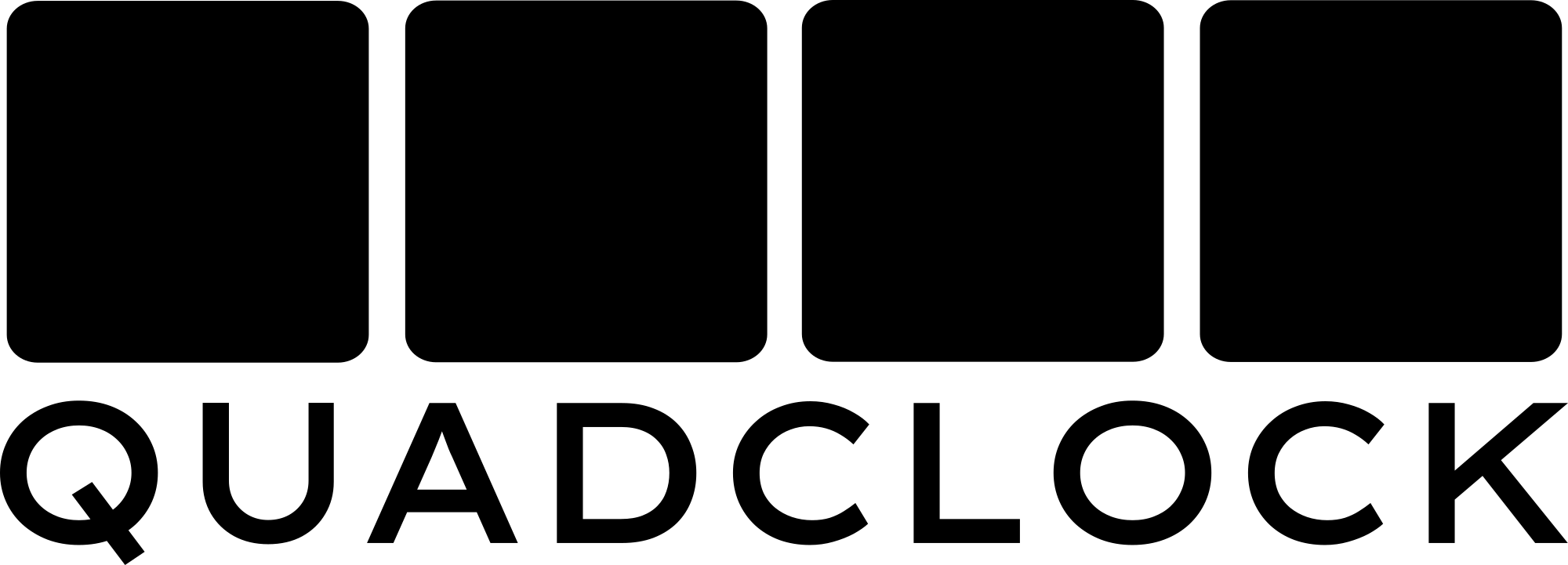Installation
On this page, you can install or update the software for your QuadClock. This works on Google Chrome and Microsoft Edge.
To proceed, select the correct hardware version below and click 'Connect.' A list of COM ports will appear. Connect your QuadClock using a USB cable and choose the appropriate COM port. On the next screen, you’ll have the option to install the software. The process takes about 2–3 minutes.
Current version 250721
Troubleshooting
- No COM port appears when connecting
Ensure you're using the correct USB port. Check if your USB cable supports data transfer (some charging cables do not). - The COM port appears and disappears intermittently
Put your device into boot mode manually before connecting.
QuadClock Orbix: Press the third button from the left while inserting the USB cable.
QuadClock PCB: Use tweezers or a wire to short the two pins marked 'BOOT' on the PCB (or press the button SW4) while inserting the cable.
-2.jpg)